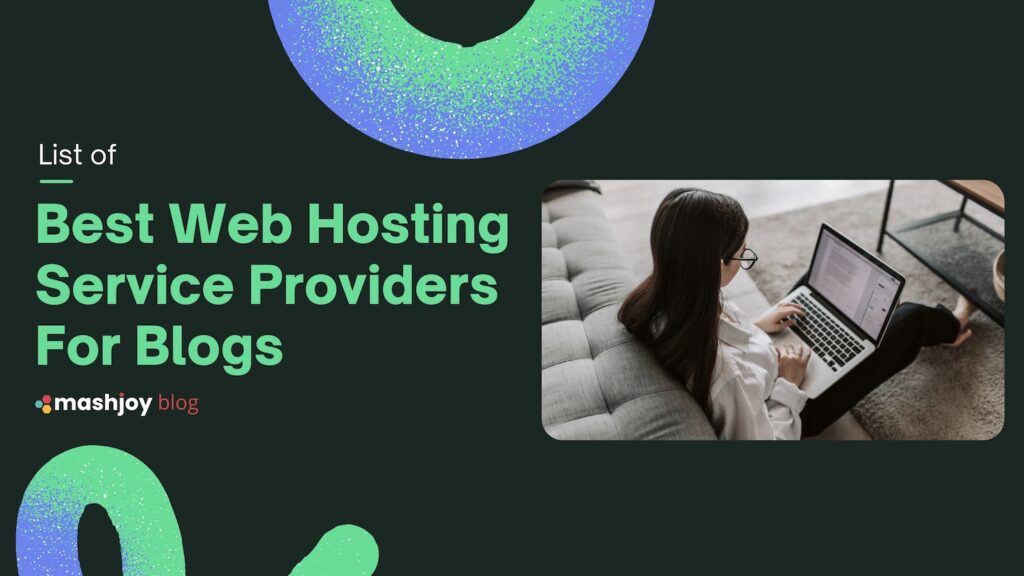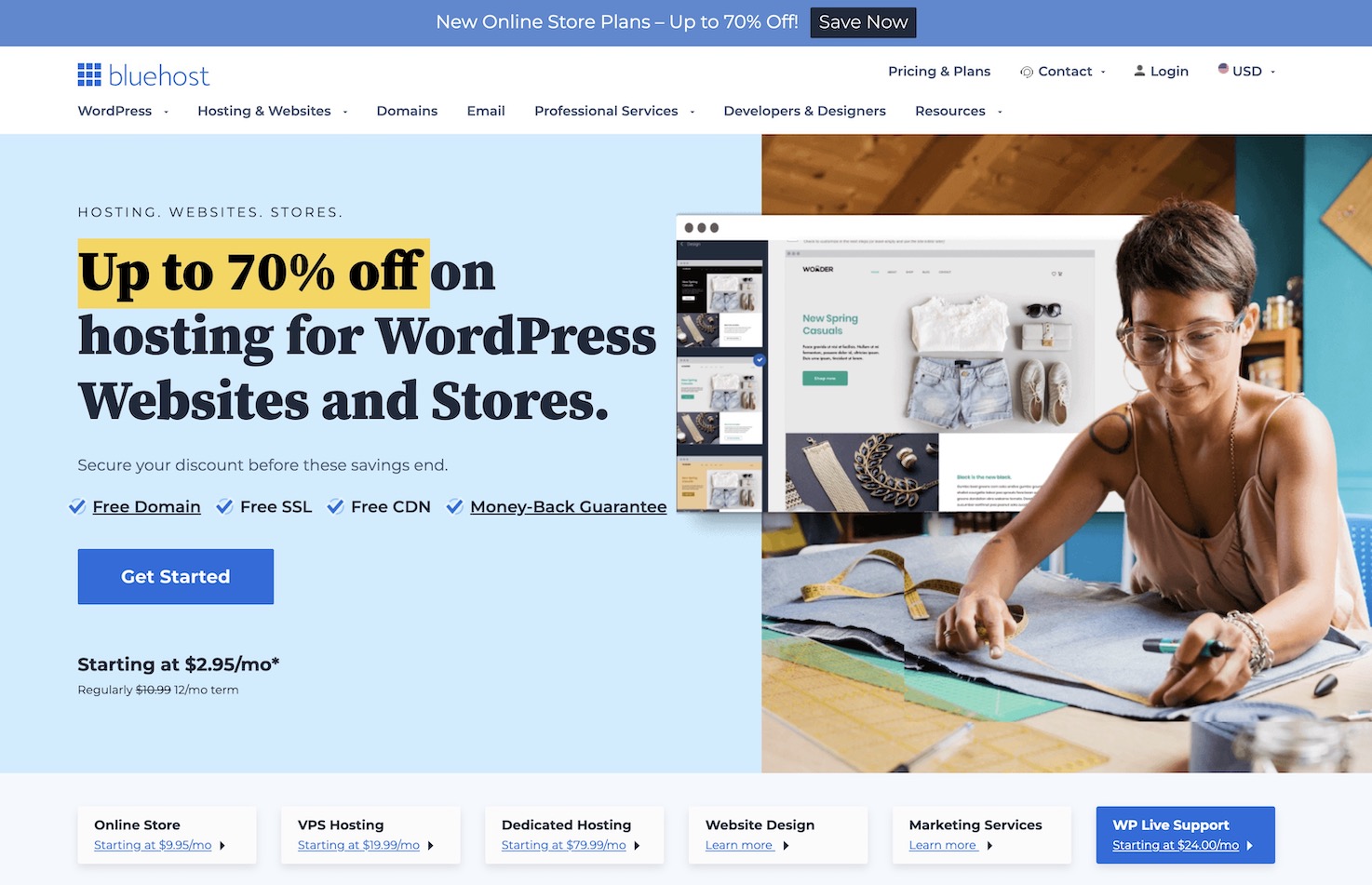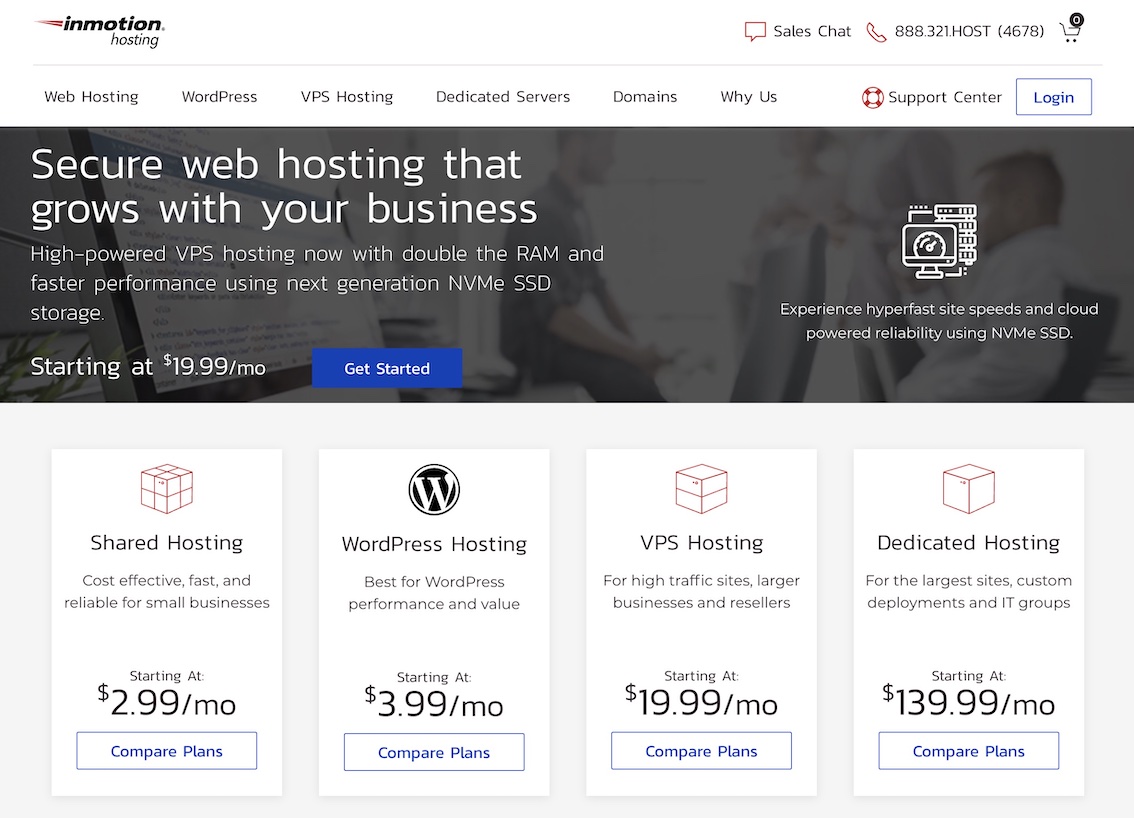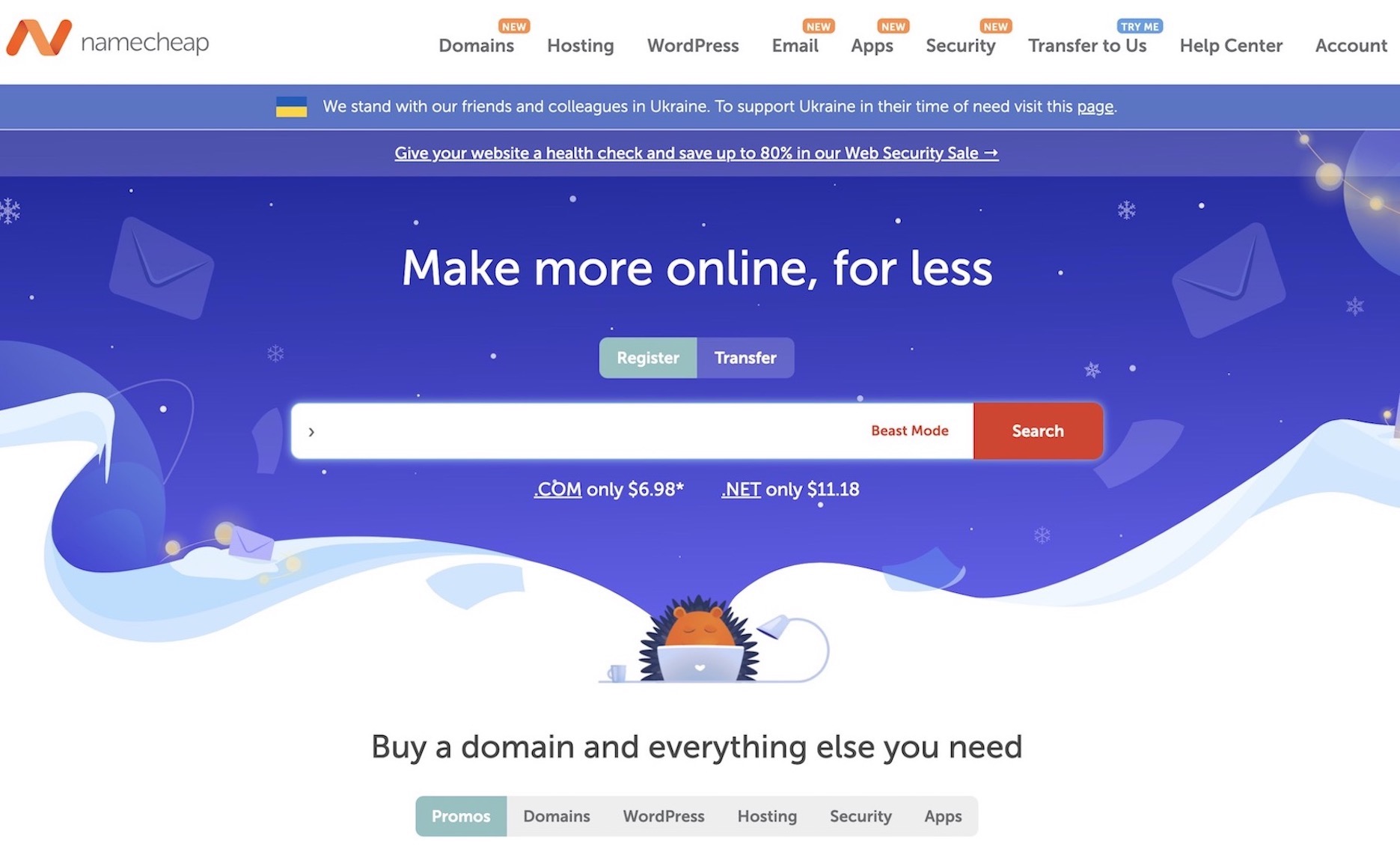How to Choose the Best Web Hosting for Blog
If you are starting a professional blog, I always advise that you do not go for any free blog hosting platforms out there. But rather, choose the Best Affordable Quality web host from the start.
Though it can be tempting to start off for free, most of these free options are just cookie-cutter platforms and will affect you in the long run.
Oftentimes, you will find that upgrading requires more money than if you had chosen a decent affordable web host from the start. Migrating to a new platform can also be a long manual process, especially if the option you had used before was not WordPress.
The good news is, these days you don’t necessarily have to break the bank to get a good web host for your blog.
With Quality cloud web hosts such as BlueHost, InMotion Hosting, and my personal choice: NameHero. you can get started for as little as less than $3 a month plus a Free Domain Registration.
Though most of them want you to pay for the whole year in advance to secure the discount, I can guarantee you it’s worth it. After all, a Blog is a serious business these days.
List of Best Web Hosting for Blogs (Ranked)
The web hosting platforms in this list are fast, affordable, and reliable. They provide everything you will need to start building a blog without the need to upgrade/switch.
At a glance, here’s what you will get:
- 99.9% Uptime – You do not want to spend a minute of a period of downtime.
- Blazing Fast Speeds – with Free CDN (Content Delivery Networks such as Cloudflare, QUIC.cloud CDN or any company-specific.
- 24/7/365 Great Customer support – You won’t spend hours in frustration.
- Core Web Tools for Free – including Free SSL, Free WordPress, Nightly backups, PHP updates, Malware scanners, and all-rounded web security.
- Unlimited or Higher Server Limits – that you cannot possibly max out before your blog starts covering its expenses. i.e Unlimited bandwidth, Unlimited storage, Unlimited ram etc.
Why I chose BlueHost
BlueHost wins the popularity contest for simplified WordPress hosting for beginners. Though the cheapest WordPress Hosting plan may not be the most inclusive in terms of features. But I found BlueHost to be very simple to set up a blog and get started.
Other web hosts in this list, do not necessarily offer simplified WordPress hosting the way BlueHost does. Therefore, If you need to start with all features in place, I recommended starting on the Plus package of around $4.95/mo.
On BlueHost’s Navigation Menu. Go to WordPress -> WordPress Hosting.
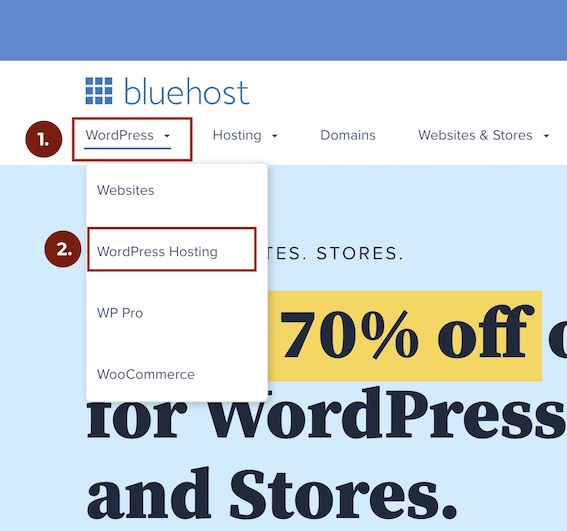
Scroll Down to the middle of a page to find the WordPress plans you can sign up for. I recommend starting on the CHOICE PLUS package because it offers domain privacy and website backups.
The Basic Plan is also alright for a start on a low budget, but you will need to upgrade as your blog grows.
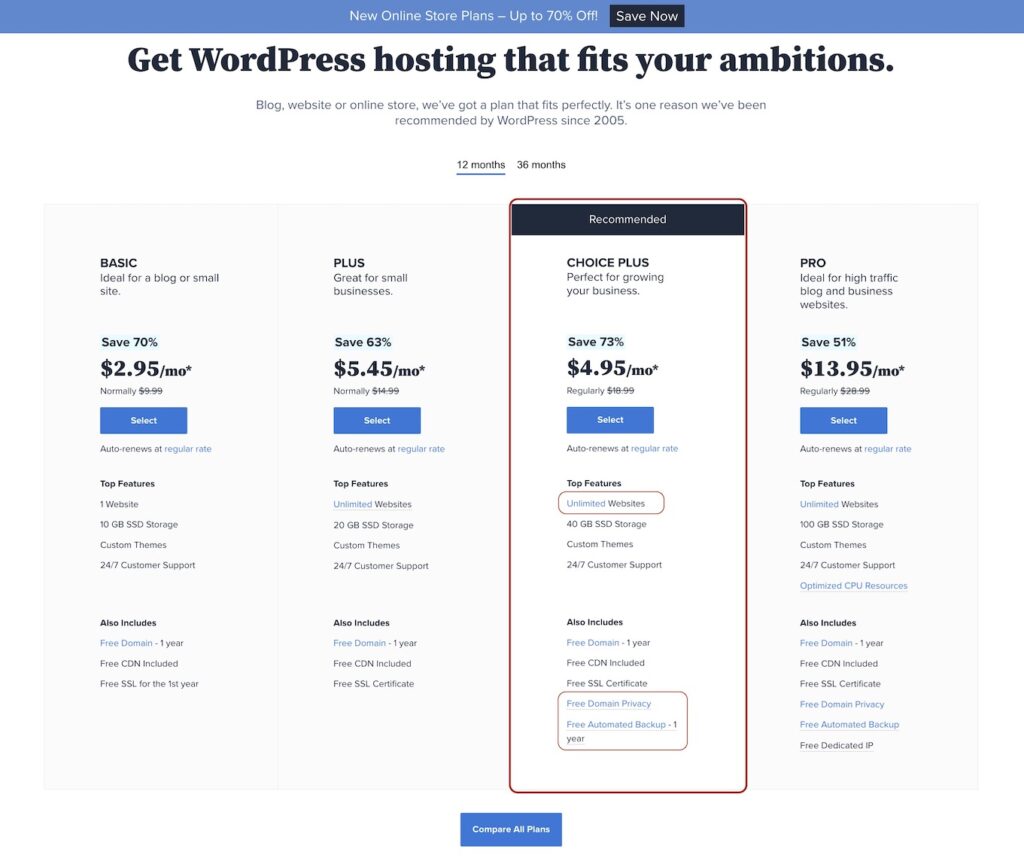
Enter your domain name you’d like to register. Click Next and Proceed to the checkout process.
If you already have a domain name registered from a different host. Like GoDaddy. You can enter it under the Use a domain you own box.
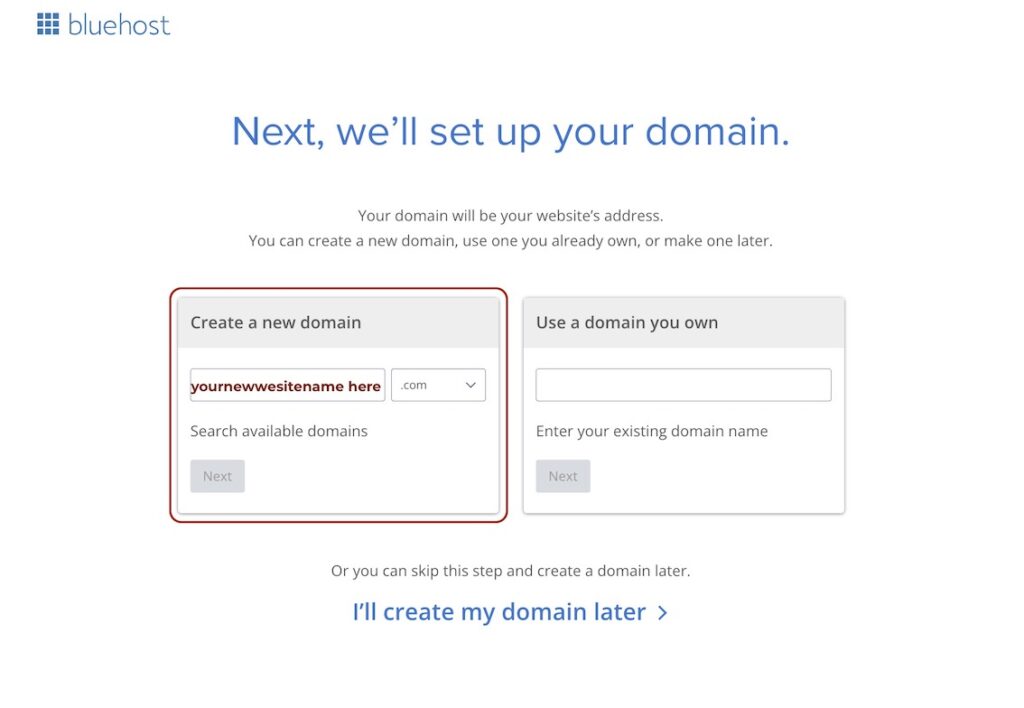
Last Step: Now that you find it easy. Let’s Get You Started
- Recommended for:
Why I chose NameHero
NameHero is excellent in many things. i.e highly responsive customer support, speed, security and overall reliability as you scale things up. I first used them in 2019 and never found a reason to switch hosts for my main business sites.
Though NameHero doesn’t necessarily offer Dedicated WordPress Hosting like BlueHost, their shared hosting plans are still well-optimized for WordPress. It just takes a bit of a manual process to set up WordPress through cPanel. Which should take you about 2 minutes to do.
On BlueHost’s Navigation Menu. Go to WordPress -> WordPress Hosting.
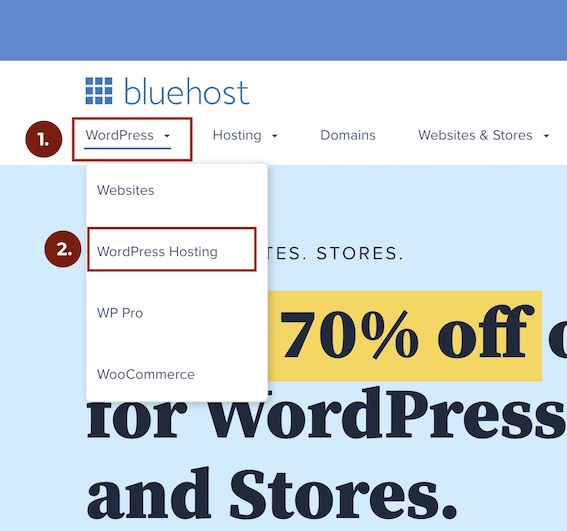
Scroll Down to the middle of a page to find the WordPress plans you can sign up for. I recommend starting on the CHOICE PLUS package because it offers domain privacy and website backups.
The Basic Plan is also alright for a start on a low budget, but you will need to upgrade as your blog grows.
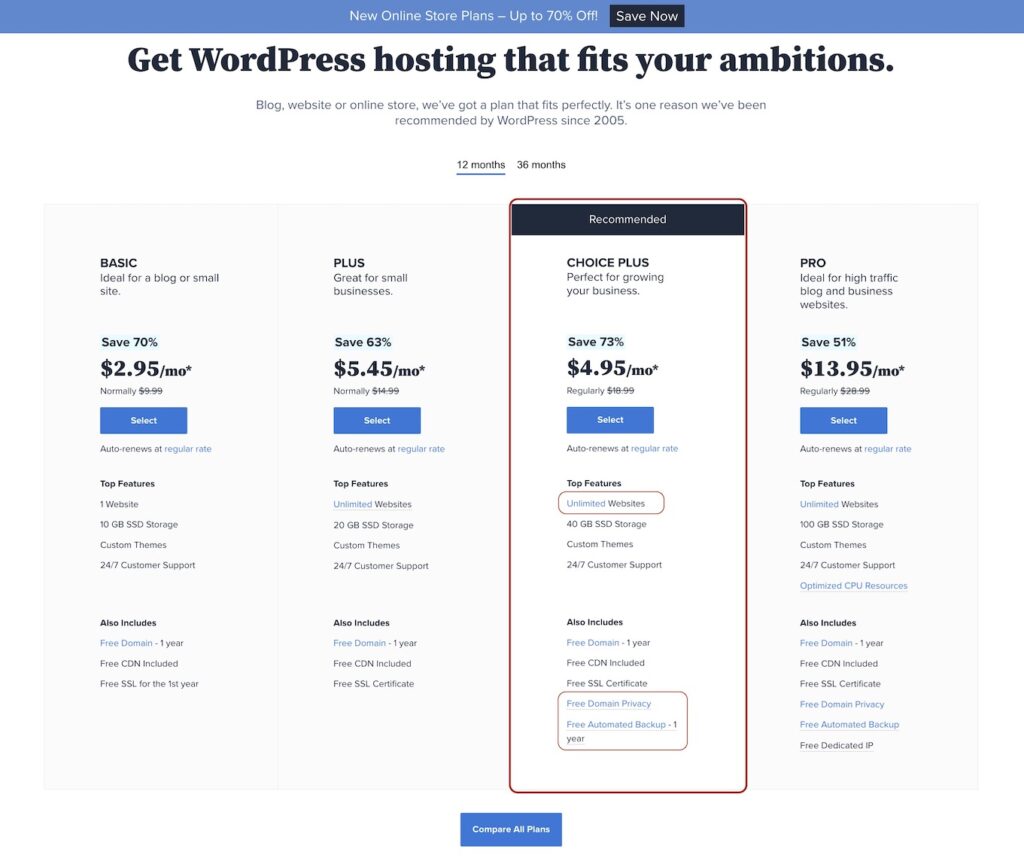
Enter your domain name you’d like to register. Click Next and Proceed to the checkout process.
If you already have a domain name registered from a different host. Like GoDaddy. You can enter it under the Use a domain you own box.
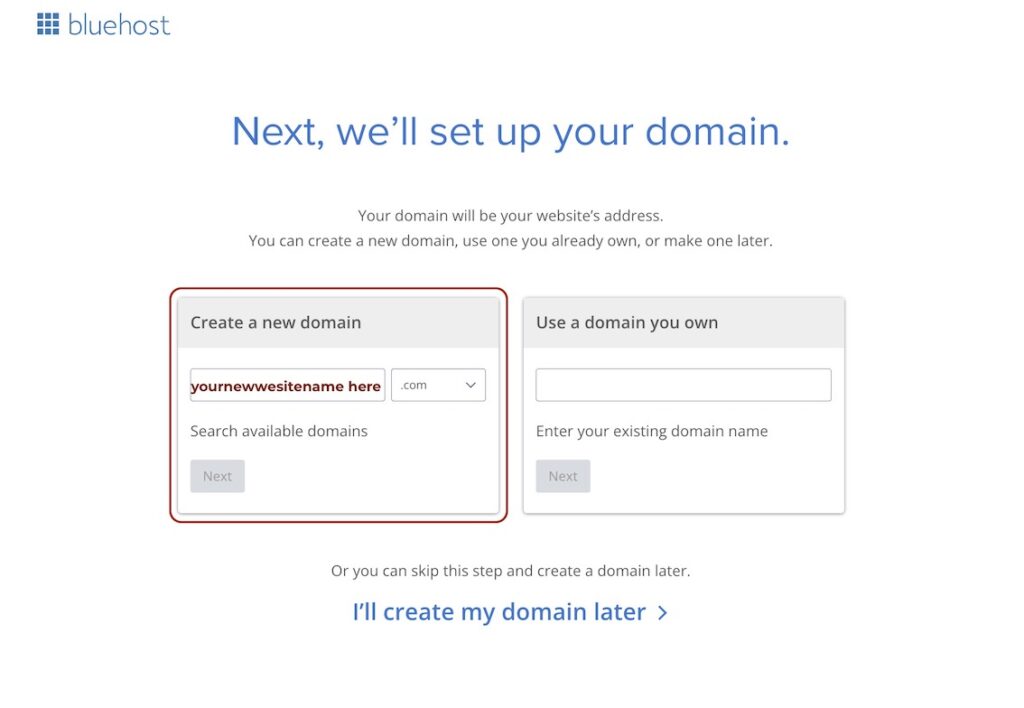
Last Step: Now that you find it easy. Let’s Get You Started
- Recommended for: