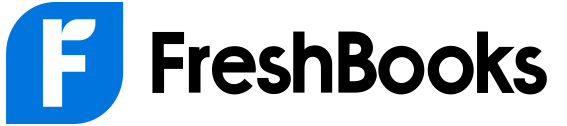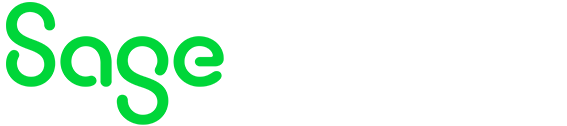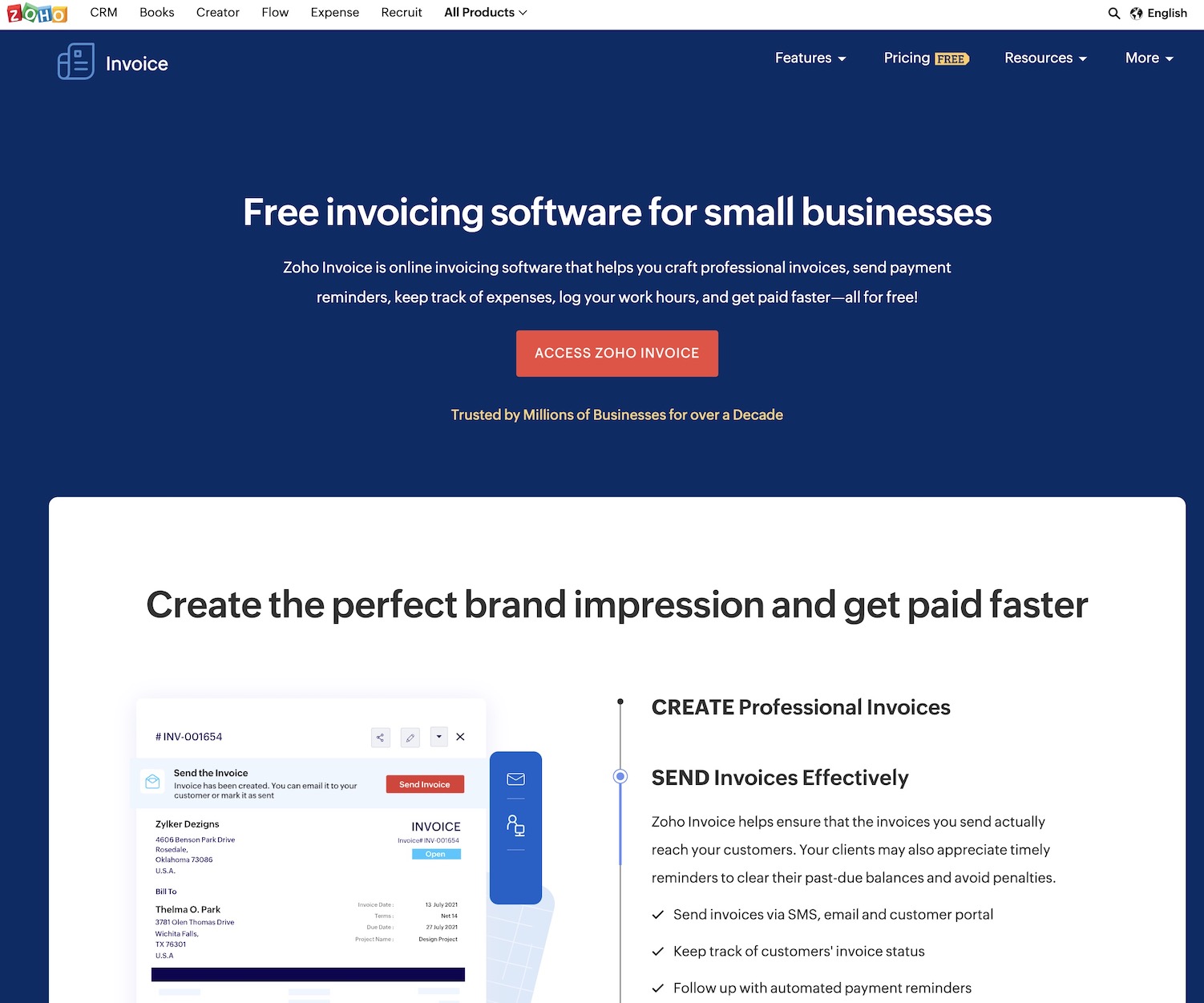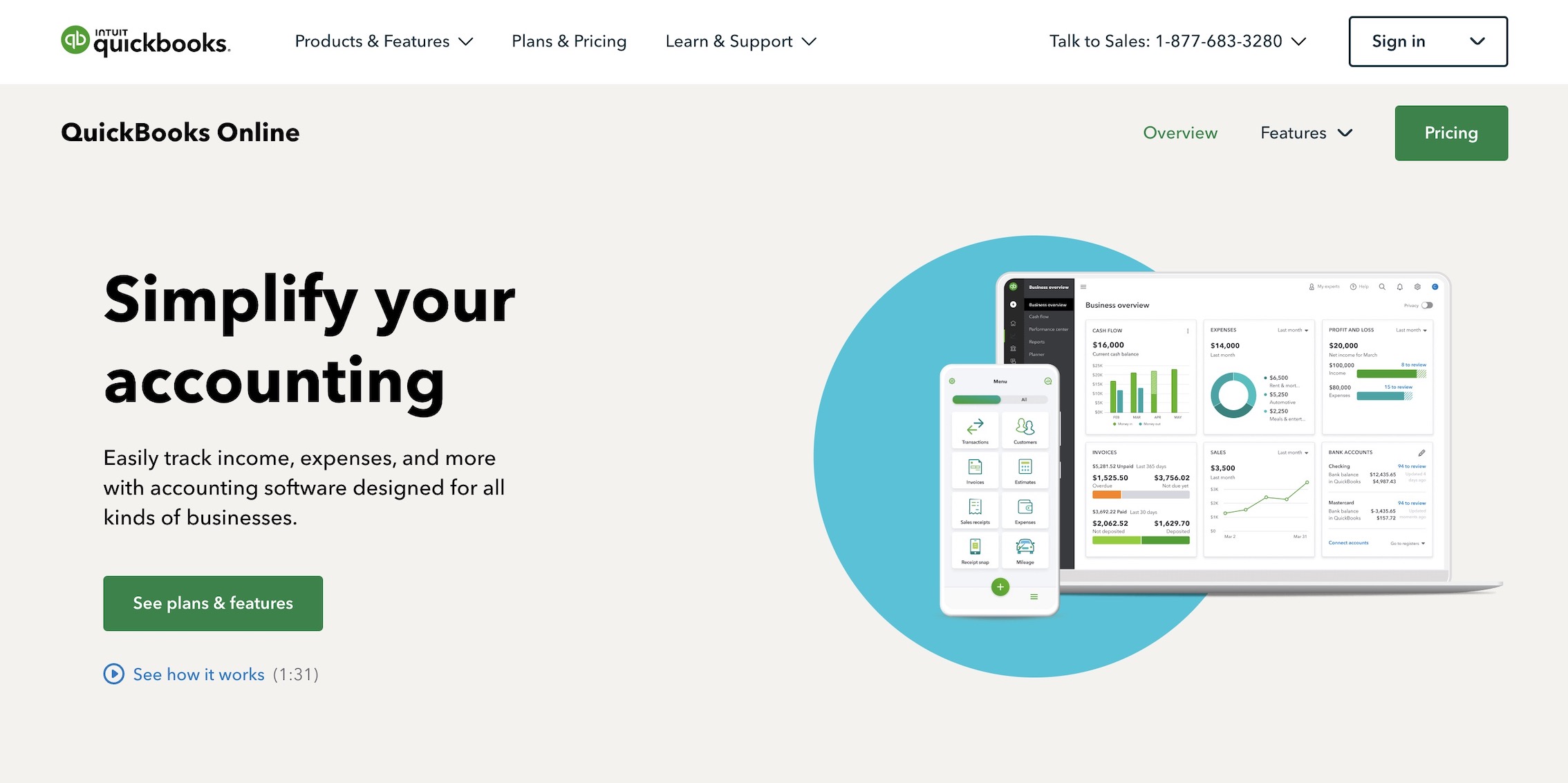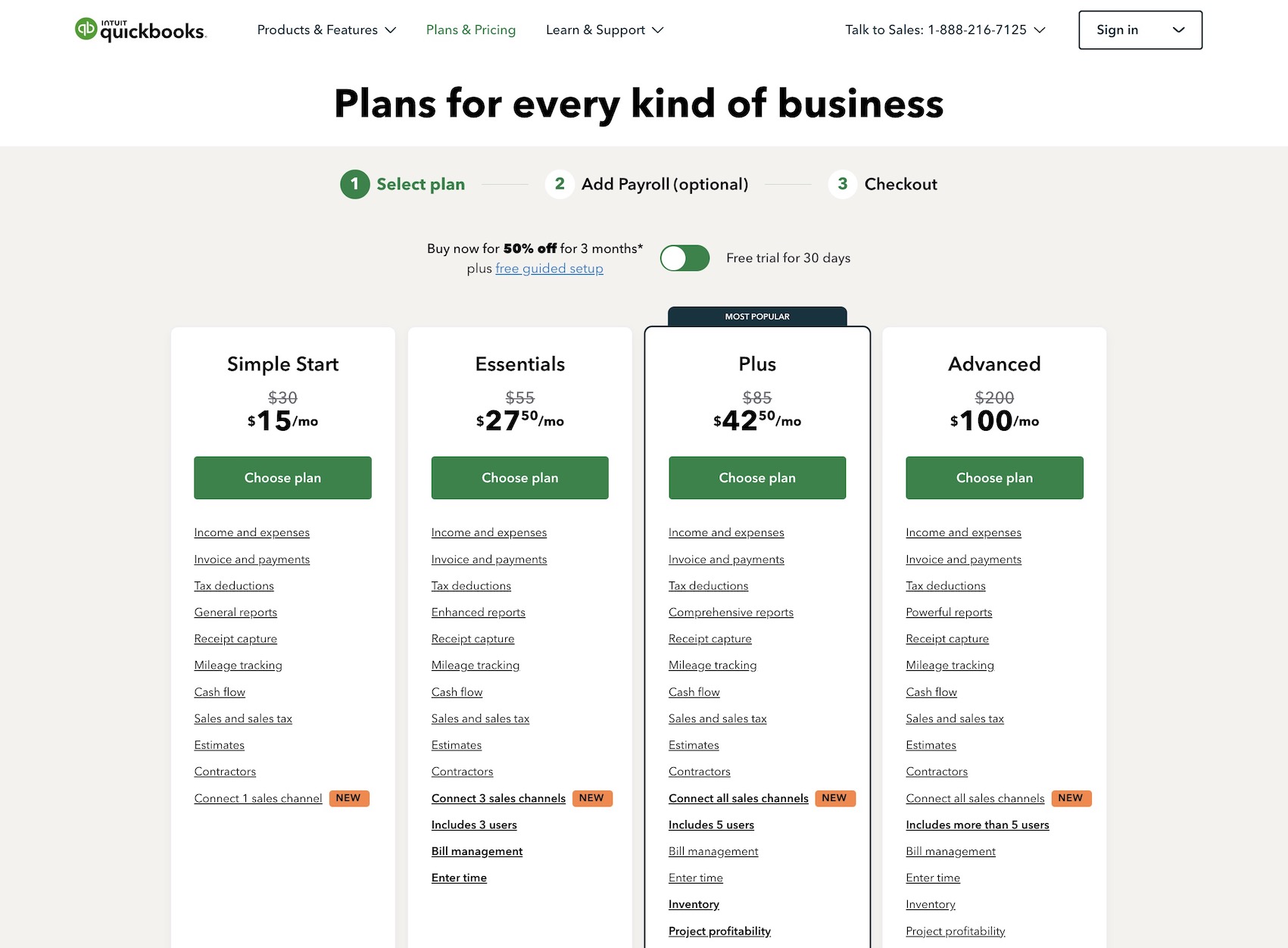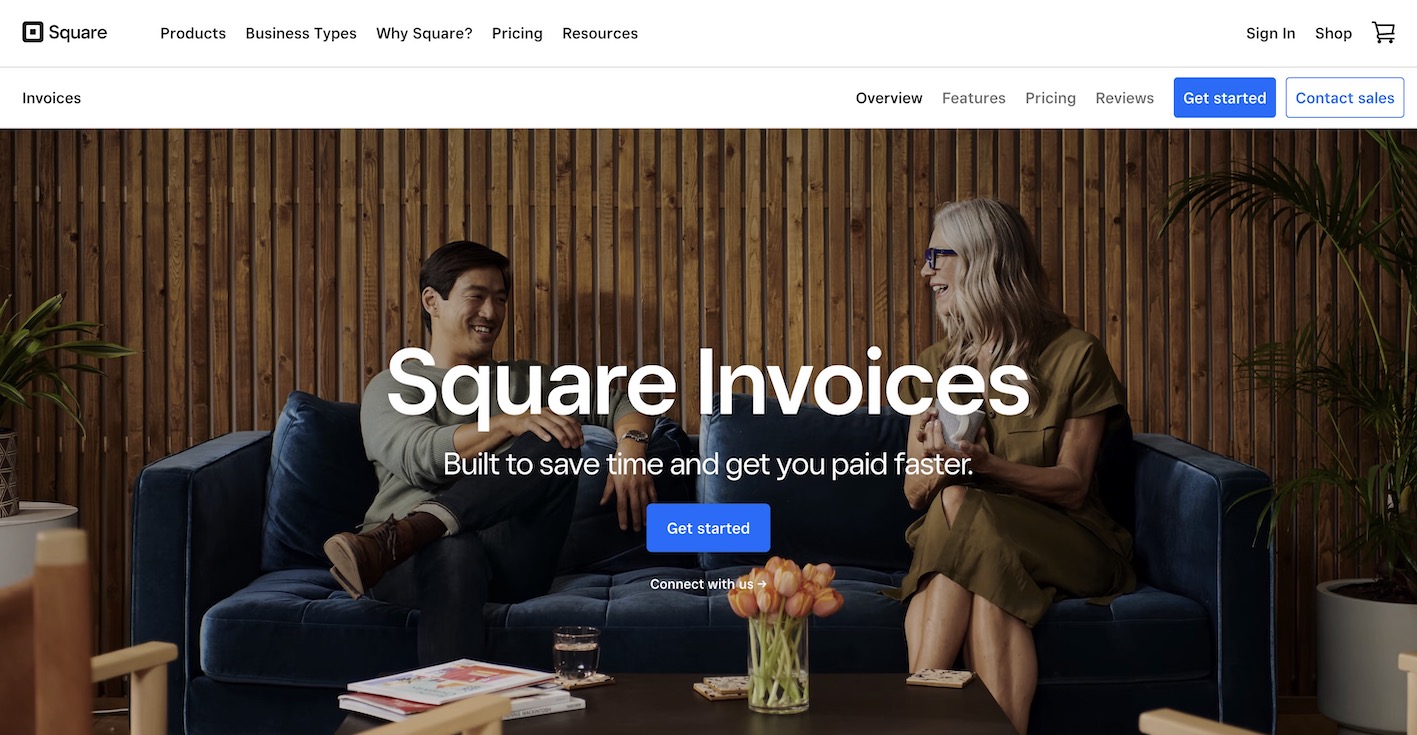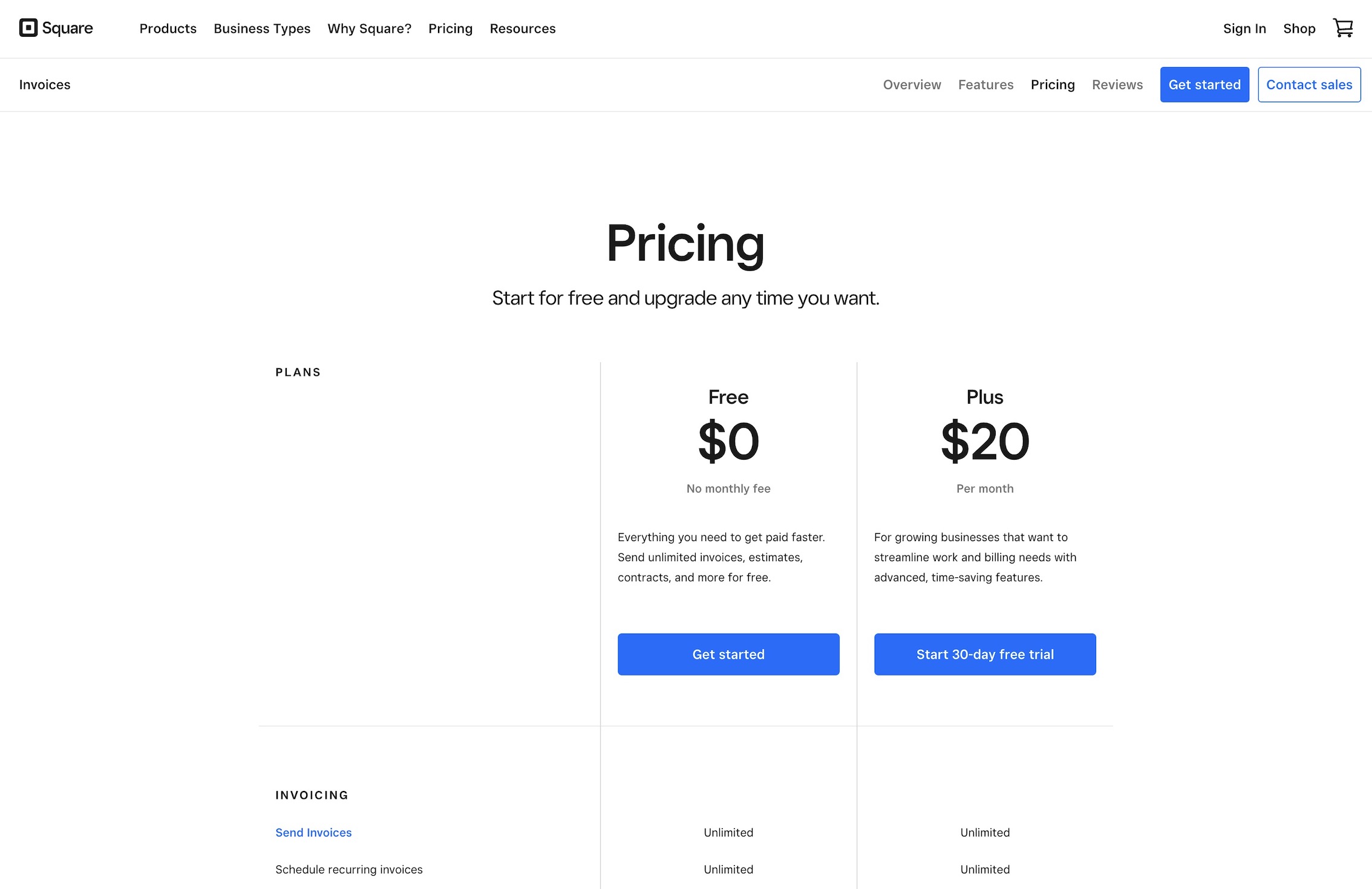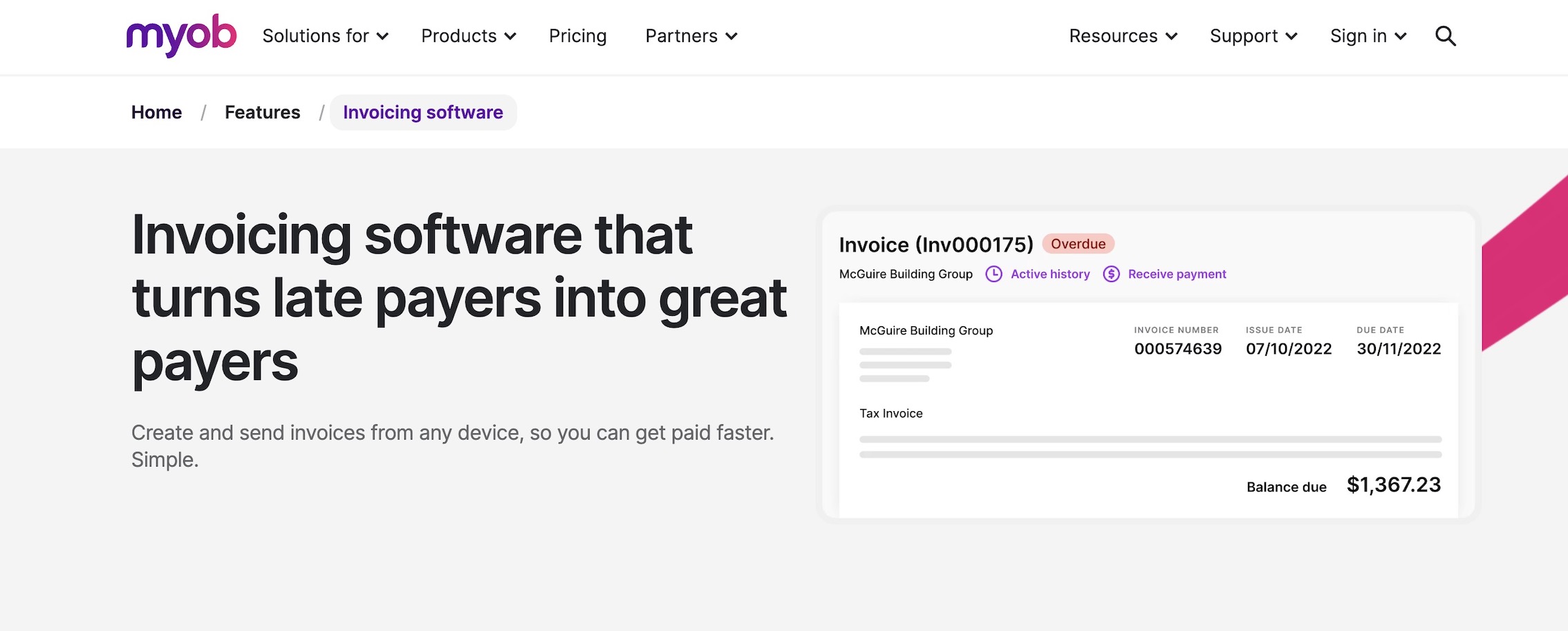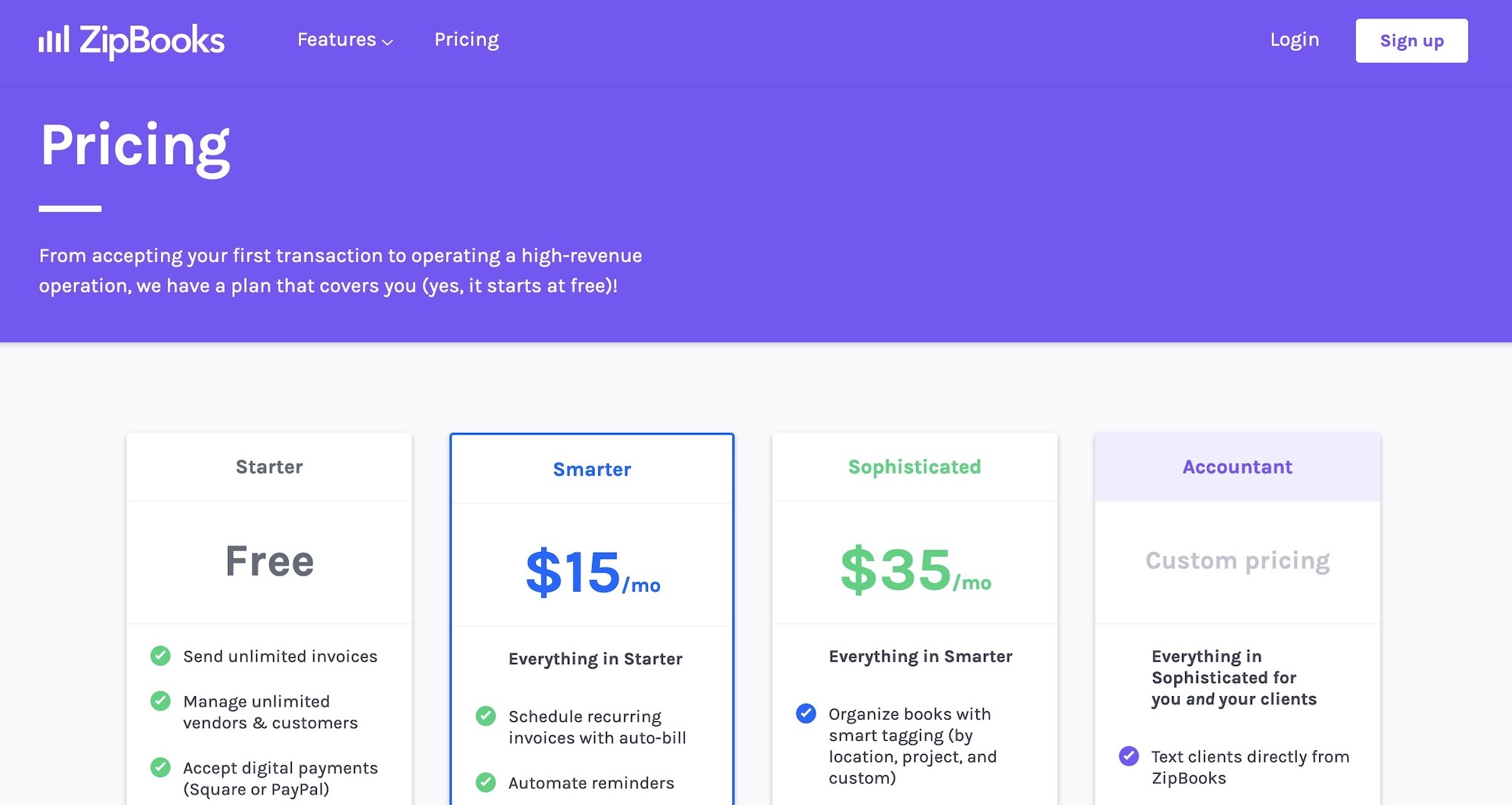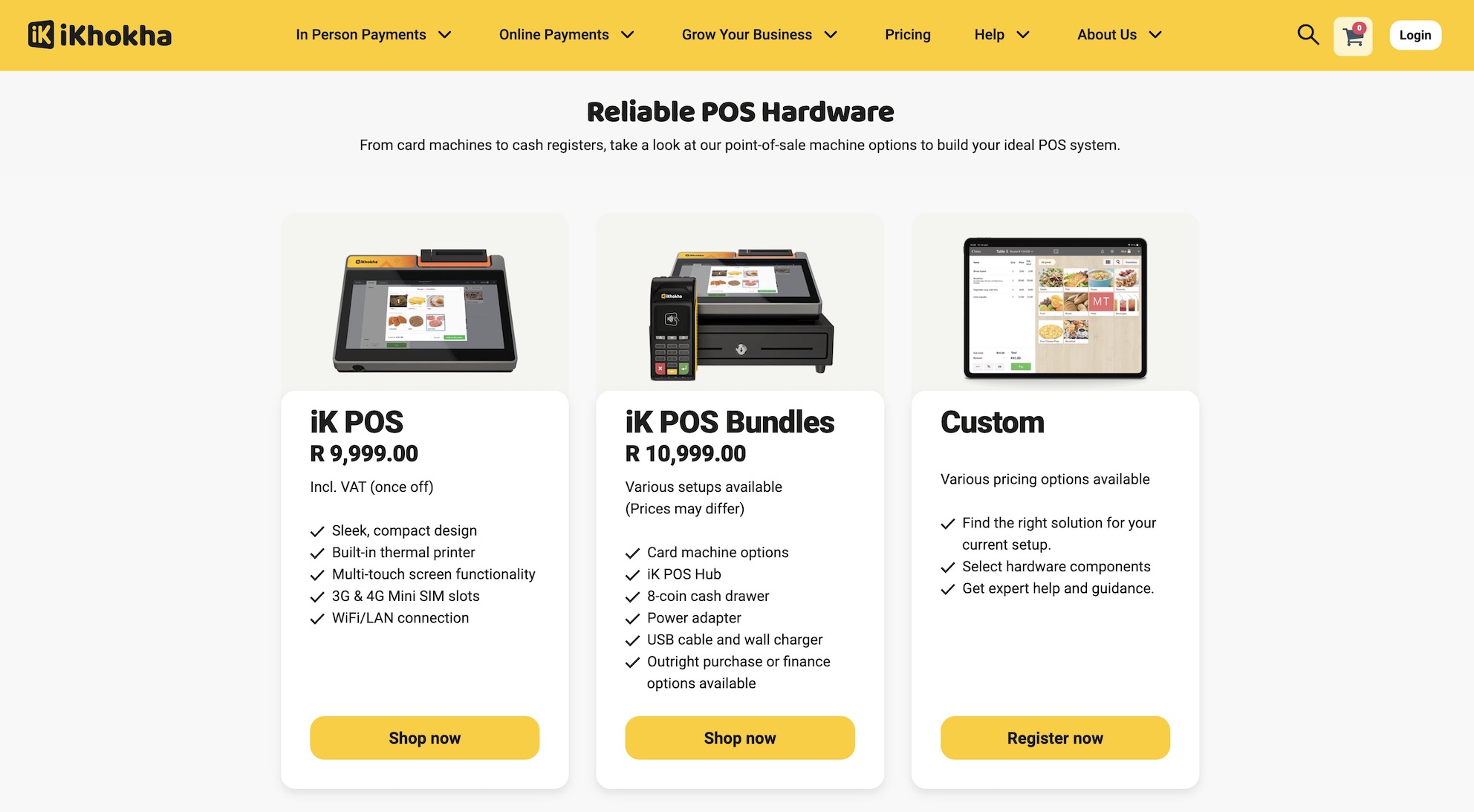When looking for invoicing software for small business, there are two types to consider: Cloud-Based or Desktop Based.
Cloud-Based Accounting Softwares are much more affordable and easier to use. They allow you to manage your business’s finances and accounting tasks remotely online or through a mobile app, rather than on a local server or computer.
Your accounting profile is hosted on remote servers and accessed via the internet, which means you can access your financial information from any device with an internet connection.
Desktop-Based Accounting Softwares are the opposite – They are installed on a local computer or local-server. They are usually a bit more advanced in features and slightly higher in pricing compared to cloud-based systems.
On desktop-based software, you can only access your accounting records from the specific computer or server where the software is installed.
As a small business owner, you’re most likely to fall on the side of the majority, over 67% of small business accountants prefer cloud accounting systems because they are more:
- Are more affordable – usually free to start using, then subscription based with options to upgrade or downgrade plans as you go,
- Are liquid – easy to switch around if not satisfied,
- Integration with other software – A very handy feature if you get to a point where you need to additional features that are only offered in another software, you can seamlessly integrate your invoicing software with a third party software without loosing any of your invoicing records or having to stress about migration of data.
- Are easier to use than traditional accounting software – Come with a simplified modern user interface, and do not need a professional learning curve compared to standard desktop-based software.
For this reason, this is why in this article, I mainly recommend the best Cloud Invoicing Softwares you can begin using today.
Checkout this article if you are strictly interested in Best Desktop Based Accounting Software for Small Business or those that do both.
List of Best Invoicing Softwares for Small Businesses
In this list:
FreshBooks
Freshbooks is best for small businesses and freelancers who need a simple, yet powerful invoicing solution. It is especially well-suited for service-based businesses, as it allows users to track time and expenses, and to create professional invoices and proposals with ease.
What We Like About FreshBooks
Some of the key features that set FreshBooks apart from other invoicing software include:
- Intuitive user interface: FreshBooks has a user-friendly interface that makes it easy for users to create and send invoices, track expenses, and manage their finances.
- Automatic late payment reminders: FreshBooks automatically sends friendly reminders to clients when their invoices are overdue, helping businesses get paid on time.
- Accept online payments: FreshBooks allows users to accept online payments from clients, including credit card, PayPal, and direct debit payments.
- Integrations with other business tools: FreshBooks integrates with a range of other tools, including time tracking and project management software, to help businesses manage their workflow and finances more efficiently.
- Support options: FreshBooks offers a range of support options, including email and live chat support, to help users get the most out of the software. This can be particularly helpful for businesses that are new to invoicing and accounting software.
FreshBooks Pricing:
Final Verdict on FreshBooks:
In Conclusion, Freshbooks is an excellent invoicing software for small businesses and freelancers who need a comprehensive solution that is easy to use and customize.
Zoho Invoice
Zoho Invoices is suitable for businesses of all sizes, but it is particularly well-suited for small businesses and freelancers who need a flexible and affordable invoicing solution. It is particularly good for businesses that work with clients in different countries, as it offers multi-currency support and customizable tax rates.
What We Like About Zoho Invoice
Zoho Invoices is packed with features that make it easy to create, send, and track invoices and is completely Free!
It offers a wide range of templates and branding options, as well as the ability to accept online payments and set up recurring invoices.
Zoho Invoices also integrates with other tools in the Zoho suite, such as Zoho CRM and Zoho Books, making it easy to manage all aspects of your business from one platform.
Zoho Invoice Pricing:
Final Verdict on Zoho Invoice:
Overall, Zoho Invoices is a great invoicing software for small businesses and freelancers who need a feature-rich solution that is also affordable and flexible.
QuickBooks Invoice
Quickbooks is ideal for small businesses that need a powerful and comprehensive invoicing solution. It is particularly well-suited for businesses that need to track expenses and manage their finances, as it offers a range of accounting tools and features in addition to invoicing.
What We Like About QuickBooks Invoice
Quickbooks is a robust and feature-rich invoicing software that is easy to use and customize.
It offers a wide range of templates and branding options, as well as the ability to accept online payments and set up recurring invoices.
Quickbooks also integrates with a variety of other tools and platforms, making it easy to manage all aspects of your business from one place.
QuickBooks Invoice Pricing:
Final Verdict on QuickBooks Invoice:
Quickbooks is a great invoicing software for small businesses that need a comprehensive and feature-rich solution for managing their finances and invoices.
Sage Accounting
Sage is a great option for small businesses that need a comprehensive invoicing solution.
It includes features like expense tracking, project management, and inventory management, making it a great choice for businesses that need to keep track of multiple aspects of their operations.
What We Like About Sage Accounting
Sage is user-friendly and easy to use, with a clean and modern interface.
It offers a wide range of templates and branding options, as well as the ability to accept online payments and set up recurring invoices.
Sage also integrates with other tools in the Sage suite, such as Sage 50cloud and Sage Pay, making it easy to manage all aspects of your business from one place.
Sage Accounting Pricing:
Final Verdict on Sage Accounting:
Sage is a solid invoicing software option for small businesses that need a comprehensive solution. It’s user-friendly, easy to set up, and integrates with popular accounting software.
Square Invoices
Square Invoices is a great choice for small businesses that need an easy-to-use invoicing solution.
It’s especially well-suited for businesses that conduct a lot of transactions on the go, as it integrates seamlessly with Square’s mobile point-of-sale system.
What We Like About Square Invoices
Square Invoices is user-friendly and easy to set up, making it a great choice for small businesses that don’t have a lot of time or resources to devote to invoicing.
It also integrates with popular payment processors like Stripe, which makes it easy for businesses to get paid quickly.
Square Invoices Pricing:
Final Verdict on Square Invoices
Square Invoices is a solid invoicing software option for small businesses that need an easy-to-use solution.
It’s especially well-suited for businesses that conduct a lot of transactions on the go, and it integrates seamlessly with popular payment processors.
Paymo
Paymo is a great invoicing software option for small businesses that need a comprehensive solution. It includes features like project management, time tracking, and task management, making it a great choice for businesses that need to keep track of multiple aspects of their operations.
What We Like About Paymo
Paymo is user-friendly and easy to set up, making it a great choice for small businesses that don’t have a lot of time or resources to devote to invoicing.
It also integrates with popular project management tools like Asana, which makes it easy for businesses to keep track of their projects.
Paymo Invoices Pricing:
Final Verdict on Paymo:
Paymo is a solid invoicing software option for small businesses that need a comprehensive solution. It’s user-friendly, easy to set up, and integrates with popular project management tools.
Xero
Xero is a cloud-based invoicing software that is suitable for small businesses in a variety of industries.
It is particularly well-suited for businesses that need to handle a large volume of invoices, as it allows you to easily create and send invoices, track payments, and manage your finances in one place.
What We Like About Xero
One of the things we like about Xero is its user-friendly interface.
It is easy to navigate and intuitive to use, even for those who are not particularly tech-savvy.
Additionally, Xero has a range of integrations with other business tools, such as QuickBooks, Salesforce, and Google Drive, which makes it easy to use in conjunction with other software.
Xero Invoices Pricing:
Final Verdict on Xero:
Overall, we think Xero is a great invoicing software for small businesses. It is user-friendly, has a range of integrations, and is suitable for businesses in a variety of industries.
Myob
MYOB is an Australian-based invoicing software that is well-suited for small businesses in Australia and New Zealand.
It is particularly useful for businesses that need to handle a large volume of invoices, as it allows you to create and send invoices, track payments, and manage your finances in one place.
What We Like About Myob
One of the things we like about MYOB is its flexibility.
It allows you to customize your invoices to fit your business needs, and it offers a range of integrations with other business tools, such as Xero, QuickBooks, and Salesforce.
Additionally, MYOB has a range of resources and support options available, including a knowledge base and live chat support, which can be helpful for small business owners who need assistance.
Myob Invoices Pricing:
Final Verdict on Myob:
Overall, we think MYOB is a great invoicing software for small businesses in Australia and New Zealand.
It is flexible, has a range of integrations, and offers a range of resources and support options.
Bill
Bill is an invoicing software that is suitable for small businesses in a variety of industries.
It is particularly well-suited for businesses that need to handle a large volume of invoices, as it allows you to create and send invoices, track payments, and manage your finances in one place.
What We Like About Bill
One of the things we like about Bill is its simplicity. It is straightforward to use and allows you to create professional-looking invoices quickly and easily.
Additionally, Bill has a range of integrations with other business tools, such as QuickBooks, Salesforce, and Google Drive, which makes it easy to use in conjunction with other software.
Bill Invoices Pricing:
Final Verdict on Bill:
Overall, we think Bill is a great invoicing software for small businesses.
It is simple to use, has a range of integrations, and is suitable for businesses in a variety of industries.
ZipBooks
Zipbooks is a great invoicing software for small businesses looking for a more comprehensive solution.
It offers a range of features beyond just invoicing, including project management and expense tracking.
What We Like About ZipBooks
One of the things that sets Zipbooks apart is its focus on helping small businesses grow.
It offers a range of business management tools, such as the ability to create and track projects, as well as a CRM to manage your clients.
It also has a really helpful mobile app that allows you to access and manage your invoices on the go.
ZipBooks Invoices Pricing:
Final Verdict on ZipBooks:
If you’re a small business owner looking for an invoicing software that can also help you manage and grow your business, Zipbooks is definitely worth checking out.
What is Invoicing Software?
Invoicing software is a type of software that allows businesses to create, send, and manage invoices.
The “invoicing” part of bookkeeping is usually not sold alone, most of the time, it is packaged as a standard feature within the parent accounting company’s software.
With invoicing software, businesses can easily create professional-looking invoices and track the payment status of each one.
Some modern invoicing softwares, such as FreshBooks, Zoho, QuickBooks, and Sage also offer features like customizable templates, the ability to manage expenses, integrate taxes, bill customers in multiple currencies and integrate payment gateways.
How do I choose an invoice software?
When choosing an invoicing software for your small business, there are a few key factors to consider.
Ease of use: The software should be user-friendly and easy to navigate, so that you can create and send invoices quickly and efficiently.
Features and functionality: Make sure the software has all the features you need, such as the ability to create and send professional-looking invoices, manage payments, and track expenses.
Price: Determine your budget and look for a software that fits within it. Keep in mind that some invoicing software may have a free version with limited features, or offer a free trial period.
Integration with other tools: If you use other software for tasks such as accounting, project management, or customer relationship management, look for invoicing software that can integrate with those tools to streamline your workflow.
Customer support: Consider the level of customer support offered by the software provider, in case you have any questions or encounter any issues while using the software.
Conclusion
Overall, choosing the right invoicing software for your small business can save you time and effort, and help you manage your finances more effectively.
The 11 options we’ve reviewed in this blog are some of the best on the market, and each offers unique features and benefits.
Whether you’re looking for a simple, user-friendly option like FreshBooks or a more comprehensive solution like Zoho Invoices, there’s an invoicing software that’s right for your business.
It’s important to carefully evaluate your needs and compare the different options available before making a decision.
With the right invoicing software in place, you’ll be able to efficiently create and send invoices, manage payments, and track expenses, all in one place.

- Best Accounting Softwares for Small Business
- Best Invoicing Softwares for Freelancers
- Best Invoicing Softwares for Contractors
- Best Invoicing Softwares for Schools