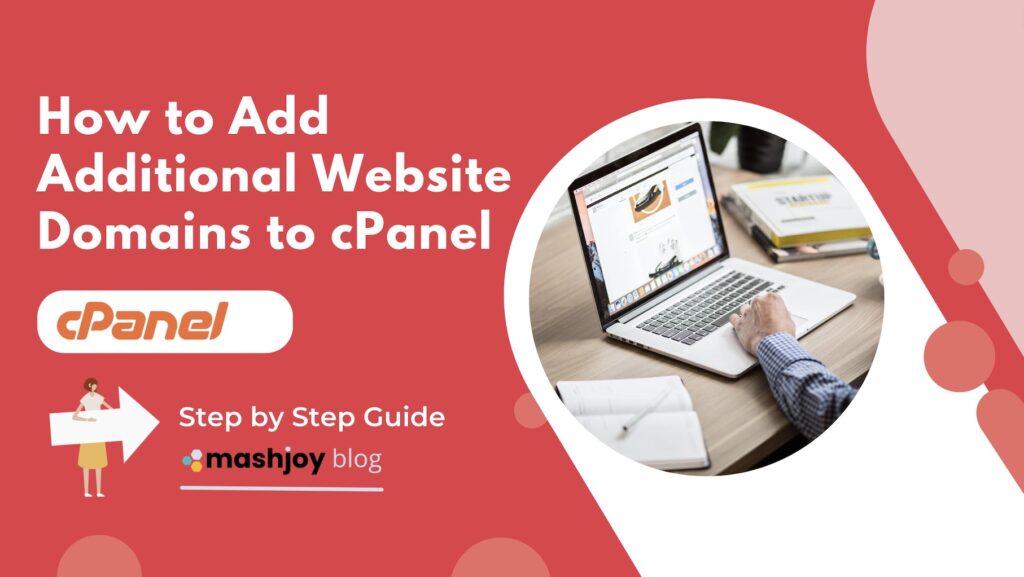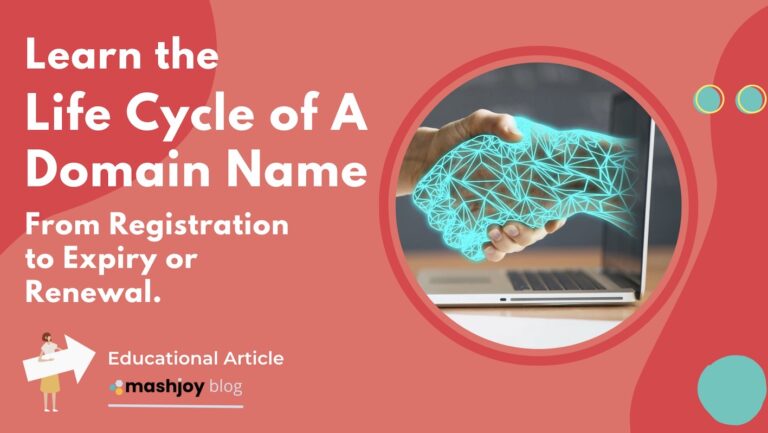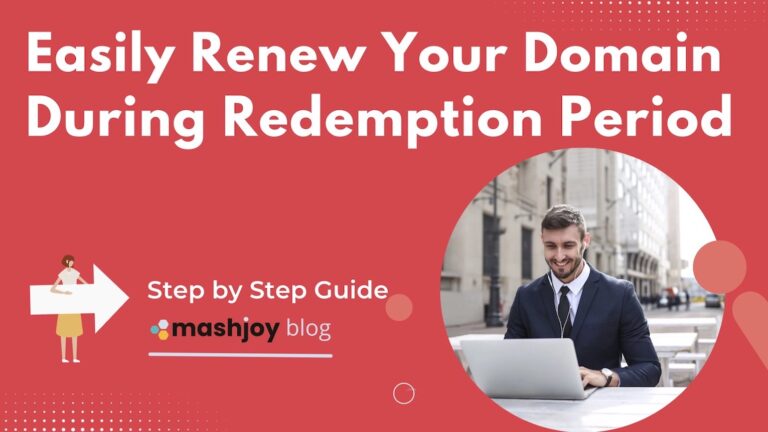So, What is An Add-on Domain?
An add-on domain is an additional domain that is added to your primary hosting account.
If you are using a hosting plan that hosts more than one website, those additional websites (add-on domains) are hosted in a single hosting account, rather than purchasing a separate hosting plan for each individual domain.
The limit to how many addon domains can be added to a single hosting account depends on your hosting plan.
Add Addon Domains in cPanel - Step-by-step guide:
Now that we’ve covered the basics of add-on domains. Here’s how to add an add-on domain to cPanel:
- Log in to your cPanel account.
- In the “Domains” section, click on the “Addon Domains” icon.
- In the “New Domain Name” field, enter the name of the add-on domain you wish to add.
- In the “Subdomain/FTP Username” field, enter the subdomain you wish to use for the add-on domain.
- In the “Password” field, enter a strong password for the add-on domain. Make sure to use a unique password that you haven’t used before.
- In the “Document Root” field, enter the directory where you want the add-on domain’s files to be stored. This is usually in the form of “public_html/add-on-domain-name”.
- Click the “Add Domain” button to complete the process.
And that’s it! Your add-on domain should now be successfully added to your cPanel account.
Benefits of Hosting More Than One Domain in a Single Hosting Account:
There are several benefits to hosting multiple domains within a single hosting account. Here are the top 3 reasons:✅
- Cost savings: By hosting multiple domains within a single hosting account, you can save money on hosting fees as you won’t have to purchase separate hosting plans for each domain.
- Simplified management: Managing multiple domains can be time-consuming and confusing. By hosting them all within a single hosting account, you can easily manage them all in one place.
- Shared resources: When you host multiple domains within a single hosting account, they share the same resources such as bandwidth and storage. This can be beneficial if you have a large number of domains or if you have resource-intensive websites.
Conclusion
As you can see, working with add-on domains is easy.
By following these steps, you can easily add an additional domain to your hosting account and begin building your website.
If you are a Mashjoy Hosting customer struggling with addon domains. Feel free to let us know by opening a Technical Support Ticket 📧.
Once you have added an additional domain to your account. You might find these tutorials helpful: